A Foray into Mechanical Keyboards
History
I’ve used exclusively Microsoft ergonomic keyboards for most of my career, starting with a Microsoft Natural Ergonomic Desktop 70001. For my hands, the 7000 and its low profile, Batplane-esque successor, Microsoft Sculpt Ergonomic, set the bar for ergonomic keyboard configurations with a split layout, wide modifier keys, tenting, negative slope, and padded palm rests. Neither model is currently in production2, but you can still buy new old stock today for $765 and $300, respectively.
I used two Sculpts for 5 years each. I might have been perfectly happy buying a new Sculpt every five years for life. (Pardon the faded palm rest. I assure you this keyboard is clean.)
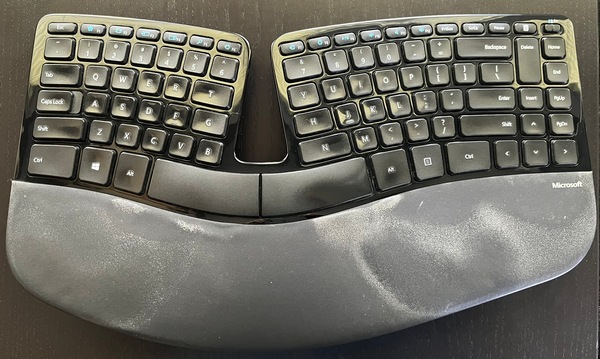
New possibilities
At the same time my second Sculpt started wearing out, Sommer Panage posted her Nuphy Air75. I suddenly got curious about mechanical keyboards and started a journey.
Ideal configuration
- Split left-right halves
- Tented (higher in the center)
- Negative slope (downward away from the user)
- Tenkeyless (TKL) or 75% layout. I need Function keys, delete, home, end, page up/down. I don't need a numeric keypad.
- Excellent build quality
- Under $250
- Low profile switches
- Switches sound cool and not too loud
- Wireless (2.4 GHz)
I don't think any one commercially available keyboard has all of the above, but with a few compromises–and without getting sucked into PCB designing and soldering, even–I landed in a good spot.
1. Flat TKL Layout: Keychron K1 Max
Keeping things simple to start, I tried a flat keyboard for the first time in decades. Keychron K1 Max ($109 shipped) with Gateron low profile brown switches in TKL layout:

Despite being situated towards the lower end of Keychron's (many) lines, the K1 Max is an excellent keyboard. I think it's only cheaper because it has more plastic and less machined aluminum than the "full metal" lines. Nevertheless, its build quality is flawless and the switches feel and sound great.
Unfortunately I felt hand pain after a couple days of working with this one. It's a keeper, though, getting used with mobile devices via Bluetooth.
2. Ergonomic TKL Layout: Cloud Nine ErgoTKL
Resuming the hunt for ergonomic options, I tried a Cloud Nine ErgoTKL ($192 with wrist rests) with Kaihl Box brown switches:

Cloud Nine ticked all my ergonomic boxes. The wheel and programmable extra keys are nice to have. This keyboard looks very cool, better to my eye than similar models from Kinesis. However, the typing experience is disappointing, especially for the price. Some of the switches have a rough action. The overall sound reminds me of thin plastic. Two switches add a distracting metallic ping. Better lubricated switches and sound dampening would make this keyboard a winner, but as is, it's a swing and a miss. I'm returning this one.
3. Split 75% Layout: Keychron Q11
Keychron offers a split keyboard in one of their "full metal" lines only: Keychron Q11 ($225 shipped3) with Gateron G Pro brown switches:

Jackpot. This keyboard is 2.9 pounds of machined aluminum glory. It looks and feels solid in every way. The switches sound awesome. The keycaps feel nice. The layout is improved over the K1 and ErgoTKL with a stubby left space key and wider left modifier keys, making left alt/command easier to reach.
The Q11 has two knobs. Both knobs and all keys are programmable (I assume this is true for all Keychron keyboards). I made the following changes:
- Right knob rotate: horizontal scrolling4 (left knob remains at factory setting, volume control)
- Right knob press: Print Screen. Why not?
- Left hand modifier keys: rotated to place Fn at the far left of the group
- M1-M3: play/previous/next media keys. I'm not sure what to do with M4-M5 yet.
- Fn+Home: End
This is now my daily driver. Given that it's built like a tank and the switches are hot-swappable, there is a non-zero chance it's my daily driver for life.
My only gripes are the lack of a dedicated End key and lack of 2.4GHz connectivity, but neither is a big deal.
In terms of wrist health, I haven't noticed any issues after a few days of heavy use. A split configuration seems to go a long way without other ergonomic features from my list. That said, I did build a prototype base to add tenting and negative slope, for science.

Ergonomic angles make sense to me and are slightly more comfortable flat. I'll probably build a solid wood base eventually, if I can come up with a design that's buildable within my woodworking skills and tools. A palm rest would be nice to have, too.
For those scoring at home:
[X]Split[ ]Tented–maybe DIY[ ]Negative slope–maybe DIY[X]TKL or 75% layout[X]Excellent build quality[X]Under $250[ ]Low profile switches–no, and it's fine[X]Switches sound cool and not too loud[ ]2.4GHz wireless–no, but it's fine for desktop use. I have ten cables on my desk for audio equipment; what's one more.
4. Conclusion
Mechanical keyboards are fun. Keychron makes nice ones. Your mileage may vary.
5. Appendix: A few other options
- Keychron Q10 75% Alice layout ($214): interesting layout, but the split lacks flexibility and I don't love the look.
- Perixx PERIBOARD-335RD ($80 amz): Sculpt-like layout with mechanical switches. Reviews indicate mediocre build quality.
- Kinesis Gaming Freestyle Edge ($199 amz): split layout.
- Iris CE low profile split ($265). Looks very cool, but lacks function keys.
Footnotes
The 7000 kit also had the most fabulous chonky mouse.
Supposedly Incase will relaunch the Sculpt in 2024. We'll see.
Both orders were delivered from China to my door in the middle of the US in four days. Amazing every time.
It's too bad the Logitech MX Vertical mouse doesn't have a horizontal scroll input, but the Q11's extra knob is a fine fallback.
